How to create QR code surveys: A step-by-step guide with examples & FAQs

Table of Contents
Do you want to know how to create QR codes for surveys? It’s actually not as difficult as you might think. In this step-by-step guide, we will walk you through the process of creating a QR code survey. We’ll also provide example use cases to inspire you and share best practices that will help drive engagement and maximise your response rates.
Before we get into the details about how to create a QR code survey, let’s take a quick look at what they are, how they work, and when you should use them.
The case for QR code surveys
When it comes to collecting feedback, there are a number of different ways to go about it. When dealing with people online, you can send out surveys via email or you can share a link to a survey on your website or social media. Things are more complicated in the real-world; paper feedback forms make hard work for everyone, and feedback kiosks mean installing and maintaining expensive hardware.
QR codes are the perfect solution for this type of situation. They’re simple to create and easy to scan, meaning that people can provide feedback quickly and easily – without having to touch any dirty surfaces. Plus, they can be used on a wide range of devices, making them ideal for collecting feedback from people on the go.
How QR code surveys work
A QR code is a two-dimensional barcode that can be scanned by a smartphone or tablet. When someone scans a QR code with their smartphone, the device will automatically open the link or application that it is associated with. Platforms like TRACX use this functionality to automatically link QR codes to surveys and questionnaires.
When someone scans a feedback QR code, they are taken to the survey and can start providing feedback right away. This makes it easy for people to provide feedback and helps to ensure that you get as many responses as possible.
How to create a QR code survey
Now that you know a little bit more about QR code surveys, let’s take a look at how to create one. Here are the steps:
Step 1. Create your survey form
The first step is to create your survey. Decide what you want to ask your respondents and put together the feedback survey questions that you want to ask - if you’re building a CSAT survey, try asking these CSAT survey questions. You can use a platform like TRACX to create your survey faster using a ready-made template.
Step 2. Choose to distribute by QR code
When you’re creating your survey, choose to distribute it by QR code. This will automatically generate a QR code that you can use to collect feedback from respondents.
Step 3. Design your QR code
TRACX allows you to customise your QR code by adding your own frame, logo or text. We also provide an integration with Canva so that you can create professional designs in seconds!
Step 4. Add custom data
Adding custom data to your QR code will enable you to track additional data. TRACX enables you to search, filter, and group responses using custom data. This is a great way to get even more insights from your QR code surveys.
Step 5. Scan to test and activate your survey
Once you’ve created your QR code, you can scan it with a smartphone or tablet to activate the survey link and start the survey. Dynamic QR codes mean that you can start, pause, and switch surveys without having to reprint all your QR codes again!
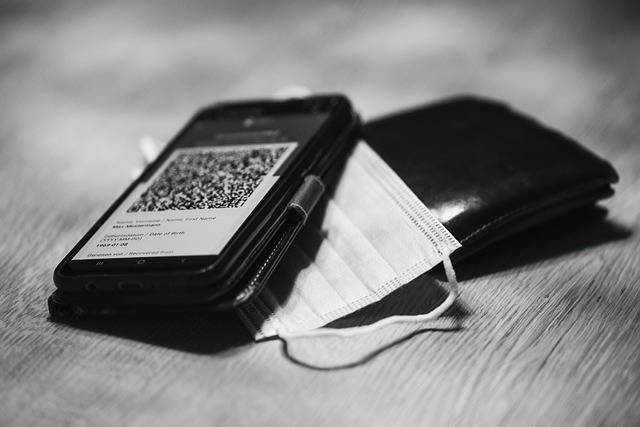
Common use cases for a QR code survey
QR code surveys are becoming an increasingly popular way to collect feedback, especially from the moments when interactions happen offline. There are a number of different occasions when you might want to try using QR codes to gather feedback, rather than emails or online surveys.
Here are some of the most popular use cases for offline surveys and how they can help businesses collect feedback from different parts of the customer journey.
Use Case: In-Store Feedback
When a customer is in your store, you can use a QR code survey to collect feedback about their experience. This type of survey is perfect for getting feedback on the products that you sell, the customer service that you provide, and your overall store environment. For example, you might ask the customer to rate their satisfaction with the products that they purchased or to provide feedback on the staff member who served them.
Use Case: Employee Engagement
QR code surveys can also be used to measure employee engagement. You can use them to collect feedback from employees about their work experience, the company culture, and their feelings about the management team. This type of survey is perfect for getting feedback from employees in a variety of industries, including retail, hospitality, and customer service.
Use Case: Event Feedback
If you’re running an event, you can use QR codes to collect responses from your attendees. This type of survey is perfect for getting feedback on the event itself, as well as the products and services that you offer. For example, you might ask attendees about any points of friction during the event, or use custom data to track experiences at different touchpoints.
Use Case: Patient Feedback
If you’re a healthcare provider, you can use QR code surveys to collect anonymous feedback from your patients. This type of survey is perfect for getting feedback on the quality of care that you provide and the overall patient experience. For example, you might ask patients about their satisfaction with their visit or how likely they are to recommend your clinic to others.
Use Case: Lead Generation
If you’re looking to generate leads, you can use QR code surveys to collect contact information from potential customers. This type of survey is perfect for collecting information about the people who are interested in your products or services. For example, you might ask potential customers to provide their name and email address in exchange for a free trial or discount.
How to design your QR code to increase engagement
There are a few things that you can do to design your QR code to increase engagement:
Include a clear call to action
Make it easy for people to understand why they should scan your QR code. Including a call to action in your QR code will encourage respondents to scan the code and start the survey. For example, “Scan this code to take the survey” or “Enter your details below to enter the draw”.
Use a professional-looking design to build trust
You don’t need to hire an expensive design agency. Tools like Canva make it easier than ever to create professional-looking prints - such as posters, flyers, and business cards. These will help to build trust with your respondents and ensure that they know that the survey is legitimate.
Provide people with an incentive to scan your QR code
Offering an incentive is a great way to increase engagement with your survey. This could be in the form of a discount voucher, entry into a draw, or even just some extra points for taking the survey.
Make sure that the QR code is easy to scan
Make sure that your QR code is easy to scan by positioning it in a clear and open space. Try not to clutter the area around the QR code with text or graphics. Ensure that you have a good level of contrast between the QR code and its background.
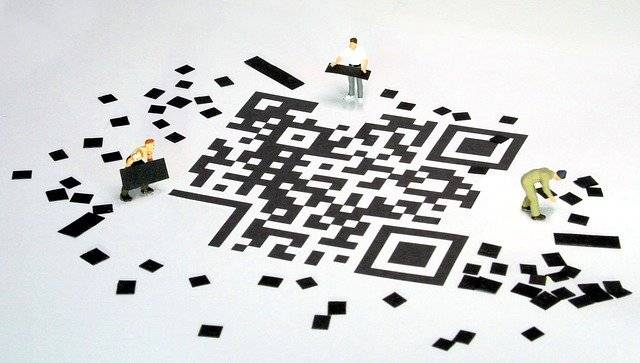
Best practices for QR code surveys
QR codes offer a great way to collect feedback from people, particularly if you’re looking for a quick and easy way to get responses “on-the-go”. But before you start creating your QR code survey, it’s important to remember that just like with any other type of survey, you need to avoid making common survey mistakes and understand best practices.
Keep it simple
When designing your QR code survey, simplicity is key. The fewer the steps someone has to take to complete your survey, the better. Remember, people are likely to be completing the survey on their phone, so try to keep your questions short and sweet, and avoid asking for too much information at once.
Make it easy to scan
In order for someone to scan your QR code survey, it needs to be easy to find and scan. Place the QR code in a spot that’s easily visible, and make sure the contrast between the code and its background is high enough so that it can be easily scanned.
Use dynamic QR codes
If you’re looking to track how many people are scanning your QR code survey, or if you want to try A/B testing different surveys, then dynamic QR codes are the way to go. Dynamic QR codes allow you to update the content of your survey without having to reprint new QR codes each time.
Test, test, test
Before you launch your QR code survey, be sure to test it out on a few different devices and platforms. This will help you catch any errors and make sure the survey is running smoothly for everyone.

FAQs
Here are some of the most common questions that people ask about QR code surveys:
Can QR code link to a survey?
Yes, you can use a QR code to link to a survey. This is a great way to increase response rates from in-person interactions.
How do you measure the success of a QR code survey?
The success of a QR code survey can be measured in a number of ways, such as the number of responses that it generates, or the length of time that it takes to complete.
Do QR code surveys increase response rates?
QR code surveys can help to increase response rates from respondents. This is because they are quick and easy to use, and people can take them on the go.
How do you encourage someone to scan a QR code survey?
Offering an incentive is a great way to encourage someone to scan your QR code survey. This could be in the form of a discount voucher, entry into a draw, or by collecting points on a digital loyalty card.
🔍 Read more about how to improve customer loyalty.
Can you track who scans a QR code survey?
Yes, it’s possible to track who scans a QR code survey. This can be done by adding custom data to your QR code.
How do I create a QR code for a questionnaire?
Creating a QR code is simple – you just need to use a QR code generator. TRACX provides an easy-to-use QR code generator that you can use to create custom QR codes for your surveys.

Tom Sutton
Co-founder, TRACX
Tom is the co-founder of TRACX, a no-code marketing platform that allows local business owners to collect customer feedback and create engaging marketing campaigns. With over 17 years of experience in entrepreneurship, product development, and marketing for businesses large and small, Tom is currently responsible for developing product and marketing strategies for TRACX.