How to create the perfect email survey: Best practices, 5 examples & FAQs

Table of Contents
Good customer service doesn’t happen by accident. You need a good plan that helps you collect the right feedback and make informed decisions based on what your customers say.
Email surveys are a great way to connect with your customers and gather feedback. By including a survey link in your emails, you can make it easy for customers to provide feedback. The best part? They’re easy to send, cheap (or even free), and they can be integrated into your current email marketing strategy.
So how do you create the perfect email survey? It’s actually pretty simple—you just have to follow our step-by-step guide.
We will walk you through everything you need to know to start collecting feedback today—from surveys that are most common, like NPS and CSAT, to best practices for using survey links in your email signatures, and complete step-by-step instructions for creating your first email survey.
How to create an email survey
Now that we’ve covered the basics of why you should use email surveys, let’s take a look at how to actually create one.
Step 1. Create your survey or questionnaire
The first step is to create your survey or questionnaire. This will determine the questions you ask and the type of feedback you collect.
Get started instantly using one of our pre-designed templates (NPS, CSAT, CES, eNPS, PMF + more), or create custom surveys and questionnaires using the no-code form builder.
Step 2. Choose email as your distribution channel
Once your survey is created, the next step is to choose email as your distribution channel. This will create a survey link that you can include in your email marketing communications.
Integration will vary depending on the email tool you use, but typically you will be able to post the survey link in your email signature, or embed it into an email template.
Step 3. Customise your survey link and email embed
The next step is to customise your survey link and email embedding. This will allow you to control the look and feel of your survey, as well as the branding and messaging.
You can select from plain-text designs, as well as emojis, to make your survey stand out. You can also control the language and options displayed.
Step 4. Add custom data
TRACX uses dynamic links, which means that you can enrich responses with additional metadata (like the office, department, or team) without having to ask the customer for this information.
This added data can be used to generate reports and insights that help you make better decisions about your customer service.
Step 5. Test and activate your survey links
Before you send your survey links out to customers, it’s important to test them. This will help ensure that they work properly and that you’re collecting the feedback you want.
Once you’ve tested your survey links, it’s time to activate them. This will make them available for customers to use. Because TRACX links are dynamic, you can activate them at any time and change the questions or responses as needed.

Types of email surveys
Now that we’ve covered the basics of email surveys, let’s take a look at the different types of surveys you can use. There are many proven and well-tested surveys that you can use to collect customer feedback, but the most common are NPS, CSAT, and CES.
- The Net Promoter Score survey is one of the most popular email surveys, and it’s used to measure customer loyalty.
- Customer Satisfaction surveys (CSAT) measure how happy your customers are with their experience using your product or service.
- Customer Effort Score surveys (CES) measure how much effort your customers have to put in to get what they want from you.
If you’re planning to survey your employees, the Employee Net Promoter Score (eNPS) is a great option. It measures employee loyalty and engagement.
You’re not limited to just these surveys, though. You can use any survey that you think will work best for your needs. Product-Market Fit (PMF) surveys can help you determine if your product is something people actually want, and market research surveys are used to collect data about a certain market or demographic.
Survey email examples
Drafting the content for your invitation email can be tricky, but luckily, there are plenty of great examples to help you get started. Here are a few of our favourites:
NPS survey email example
Hey [First Name],
We want to hear from you! We’re conducting a short survey to measure customer loyalty and we’d love for you to participate.
The survey will only take a few minutes to complete and your feedback will help us improve our products and services.
Click the link below to participate in the survey now.
Thanks for your help!
[Survey Link]
CSAT survey email example
Hi [First Name],
Thank you for using our product! We’re interested in knowing how satisfied you are with your experience.
Click the link below to participate in our short survey. It will only take a few minutes and your feedback will help us improve our products and services.
Thanks for your help!
[Survey Link]
CES survey email example
Hi [First Name],
Thank you for choosing [Company Name]! We’re interested in knowing how easy or difficult your experience was today.
Click the link below to participate in our short survey. It will only take a few minutes and your feedback will help us improve our products and services.
Thanks for your help!
[Survey Link]
eNPS survey email example
Hi [First Name],
Thank you for your time! We’re conducting a survey to better understand the employee experience at [Company Name] and we’d love for you to participate.
The survey will only take a few minutes to complete and your feedback will help to improve the company culture.
Click the link below to participate in the survey now.
Thanks for your help!
[Survey Link]
Embedded survey in email signature example
[Greeting],
[Your email]
[Your name]
How did I do today?
Great! | Okay | Terrible
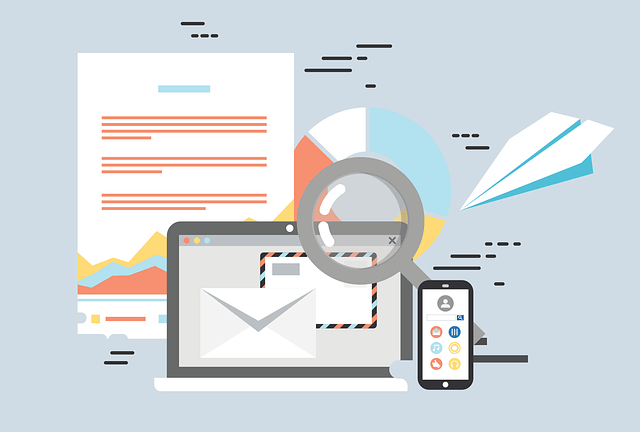
Best practices for email surveys
Having covered the different types of email surveys and some survey email examples, let’s take a look at the current best practices for sending email surveys.
When designing and sending your email survey, keep in mind the following:
Use embedded surveys when possible
When you embed survey questions and responses in your email, customers can take it without having to leave the email. This makes it easy for them to participate and increases the chances that they will.
Include a survey link in your email signature
If you include a survey link in your email signature, it will be easy for customers to find and take the survey. This also increases the chances that they will participate.
Make your survey emails interesting with unique subject lines.
The subject line of your survey email is the first thing customers will see, so make it special. Use something that will catch their attention and make them want to open the email.
Write a clear and compelling survey invitation email
The invitation email is the email that customers will receive when they are invited to take a survey. It should be clear and concise, and it should explain the purpose of the survey.
Make sure your survey questions are clear and concise
Survey questions should be clear and concise so that people can understand them easily. If the questions are not clear, people will not be able to answer them correctly.
Avoid asking leading questions
Leading questions are questions that suggest a certain answer. They can influence the results of the survey, so it is best to avoid them.
Thank customers for their time
Once customers have finished taking the survey, be sure to thank them for their time. This will show that you appreciate their participation.

FAQs about email surveys
What are some common types of email surveys?
Some common types of email surveys include Customer Satisfaction (CSAT), Net Promoter Score (NPS), and Customer Effort (CES) surveys. These are all great ways to collect feedback from your customers.
We’ve written multiple guides to surveys, including 17 common survey mistakes, 24+ examples of customer satisfaction survey questions, and all about feedback survey questions.
How do you send a survey via email?
To send a survey by email you will need to first create a form, then select email as your distribution channel. You could copy and paste your survey link into your email software to send yourself, but it’s easier to automate the whole process with a tool like TRACX.
What is the best time to send an email survey?
The best time to send an email survey is when you know your customers will be able to take the time to participate and when the interaction is fresh in their minds. For example, if you want to survey customers after they make a purchase, you would send the survey a few days after they receive their purchase.
How do you embed a survey in an email?
To embed a survey in an email, you will need to create a feedback survey with quick response options. Once you have created your survey, you can then embed the survey link into your email.
Can I embed survey questions and responses in my email?
Yes, you can embed survey questions and responses in your email. This makes it easy for customers to take the survey and increases the chances that they will participate.
What are the benefits of embedded surveys?
Embedded surveys have several benefits, including:
- they are easy for customers to take
- they increase the chances that customers will participate
- they provide data in real-time
How do I create a survey link in my email signature?
Adding a survey link to your email signature is a great way to increase response rates. To add a survey link to your email signature, follow these steps:
- Log in to your account and go to the Signature tab
- Click the Add button and select HTML
- Paste the survey link into the text box
- Click the Save button
What are some good subject lines for survey emails?
Some good subject lines for survey emails include:
- We want to hear from you!
- Tell us what you think…
- How was your experience?
- Your feedback is important to us!

Tom Sutton
Co-founder, TRACX
Tom is the co-founder of TRACX, a no-code marketing platform that allows local business owners to collect customer feedback and create engaging marketing campaigns. With over 17 years of experience in entrepreneurship, product development, and marketing for businesses large and small, Tom is currently responsible for developing product and marketing strategies for TRACX.