How to make QR Code Menus for Smarter and Safer Dining

Table of Contents
The COVID-19 pandemic has forced the food service industry to adapt in many ways. More and more businesses are using QR code menus to create a safer, contactless dining experience for their customers.
But QR code menus don’t just provide safer and more hygienic dining experiences for guests; QR codes bridge the gap between online and offline marketing by linking physical spaces to digital content.
If you’re looking to improve your customer experience, capture valuable marketing data, or streamline your business operations, QR codes and contactless menus are a great solution.
QR code menu benefits
There are many benefits to using QR code menus in the food service industry. Some of these benefits include:
Capture marketing data
QR code menus can help you capture valuable customer data that can be used to improve your marketing efforts. You can track table-level data, such as how long guests spend on your menu and what items they order the most.
Improve customer experiences
Collect customer feedback and improve your overall customer experience with digital menus. With QR code menus, you can engage customers in-the-moment with surveys, polls, and feedback forms.

Increase customer engagement
Increase guest satisfaction and provide a better overall dining experience with photos of every dish on your menu. With QR code menus, you can include high-quality images of your food to tempt guests and help them make informed ordering decisions.
Make changes faster
Have a seasonal special or need to make a last-minute change to your menu? You can make changes instantly and update your restaurant menu in real-time, making it easier and more cost-effective to keep your menu up-to-date.

Run dynamic promotions
Create engaging and personalised offers with QR code menus. You can target specific guests with tailored messages and offers, based on their previous interactions with your menu.
Reduce costs
Switching from a physical menu to a contactless menu can help you save on printing costs. You can also reduce your reliance on single-use disposable menus and avoid the waste and environmental impact of paper menus.
Increase efficiency
Increase staff efficiency and reduce unnecessary contact with contactless menus. Restaurant owners and managers can use QR code menus to remotely update and manage their menus across multiple locations.

Printed menus are hard to clean and almost impossible to update quickly
QR code menus vs printed menus
While they’re relatively cheap and easy to produce, printed menus come with a number of drawbacks. They’re often outdated, they can be difficult to keep clean, and they’re not very eco-friendly.
Contactless QR code menus offer a number of advantages over physical menus, including the ability to track customer data, personalise promotions, and update your menu in real-time.
Share your digital menu with a QR Code
Now that you know all the benefits of QR code menus, how do you get started? With a QR code menu platform, it’s easy to create and share your digital menu.

QR Code menus are great for customers
QR code menus are a great way for customers to access your digital menu. When they scan the QR code, they’ll be able to view your latest menu, instantly. Modern phones are equipped with built-in QR code scanners, so your customers won’t even need to download a separate app.
- Open the camera.
- Point the camera at the QR code.
- The phone will automatically scan the QR code and open the menu.
It’s that simple!
QR code menus are also a great way for customers to view the most up-to-date dishes and promotions, as well as essentials like nutritional information, allergens, and ingredients. With an online menu, your customers can easily find the information they need to make informed ordering decisions.
How Restaurants are using QR Codes
QR code menus are a great way to increase customer engagement and provide a better overall dining experience. The restaurant industry has been quick to adopt QR menus, and there are many creative ways that restaurants are using them.
- Using PDF menus to quickly and easily transform print menus to digital menus.
- Meeting sustainability goals by reducing waste from printing disposable menus.
- Creating multiple menus tailored to different locations or dining times.
- Using dynamic offers and landing pages to run promotions and improve engagement.
How Pubs and Bars use QR Codes
Bars and gastro-pubs aren’t simply using QR code menus to create a more pleasurable experience for their visitors. They’re also using them to run targeted promotions and increase customer loyalty. With dynamic QR code menus, pubs and bars can:
- Offer discounts and run loyalty programs to encourage customers to visit more often.
- Display real-time information about happy hours, specials, and events.
- Use dynamic menus to show different dishes and drinks at different times of day.
- Capture email addresses and other customer details using landing pages and lead-forms.

How Cafés and Coffee Shops are using QR Codes
Cafés and coffee shops are using QR code menus to reach new customers and build loyalty among existing customers. QR code menus offer a number of advantages for café owners and coffee shops, including the ability to:
- Increase online reviews and get more followers on social media.
- Run loyalty programs and offer discounts for repeat visits.
- Use branded landing pages to upsell additional products.
- Instantly change menus to update prices or offer new items.
QR code menus are the future of dining
As the world moves towards a more digital way of life, QR code menus are becoming increasingly popular. With their many benefits, it’s easy to see why.
From increasing customer engagement to reducing waste, QR code menus offer a number of advantages for both customers and businesses.

Menu QR code types
Static QR menu
Static QR codes that connect to an online menu reached by a website link.
The benefit of using static QR codes for digital menus is that they’re free and easy to create. You can simply point the QR code to the URL of your menu. The downside is that you’ll get no tracking or analytics, and you may need to create a new QR code each time you want to make a change.
PDF Menu
A static QR code that links to a digital menu uploaded in PDF format.
The benefit of using PDF menu QR codes is that they’re quick and easy to create. The downside is that you’ll need to manually update the PDF file and reprint the QR code every time you want to make changes to your menu.
Dynamic QR menu
A dynamic QR code that links to one or more digital menus that are reached URL.
The benefits of dynamic QR code menus are that they’re easy to update, offer advanced features like automatically changing the menu at certain times, and you can track how many people are scanning your QR code.
Digital menu landing page
A dynamic QR code that links to a branded landing page with an embedded digital menu.
Landing pages offer the best digital experience for customers, as they can be easily customised and branded to match your business. They also offer the added benefit of being able to showcase engaging promotions and can collect customer data through forms and surveys.
How to create your own QR code menu
Creating your own QR code menu is easy with a platform like TRACX - just follow these simple steps.
Launch the QR Code Generator
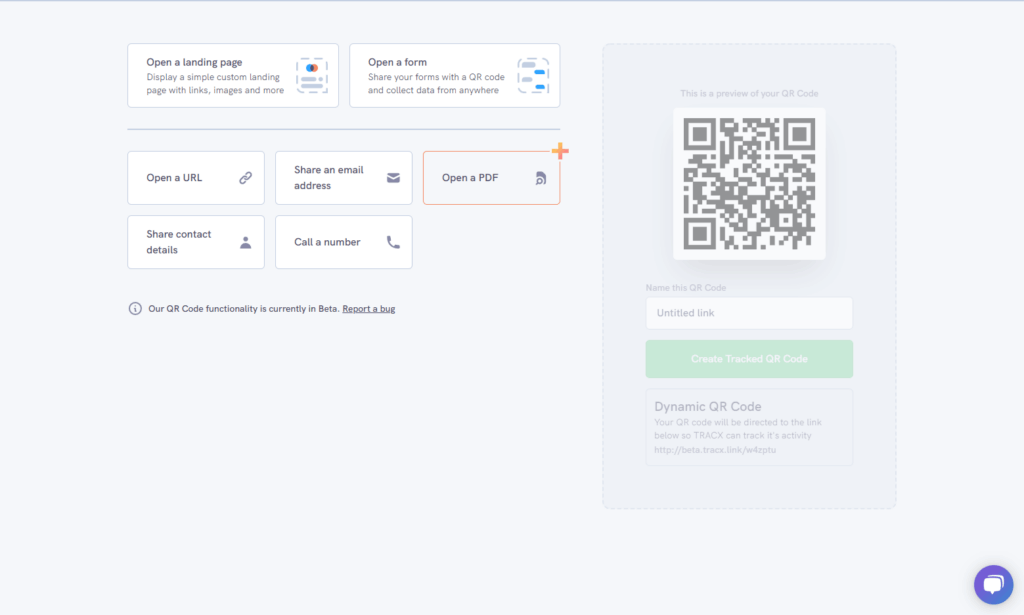
Select “Menu” as the QR Code type
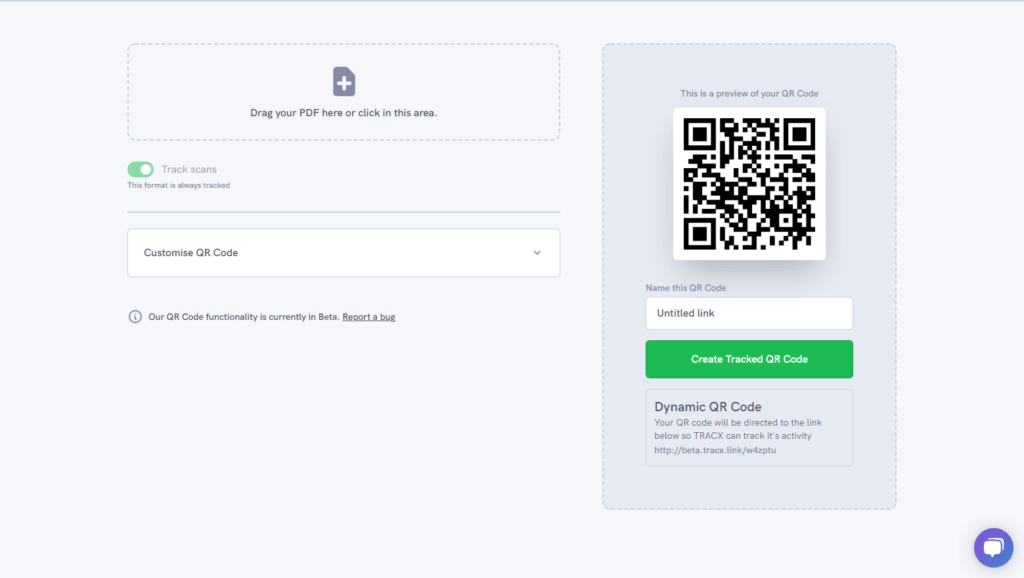
Upload your menu
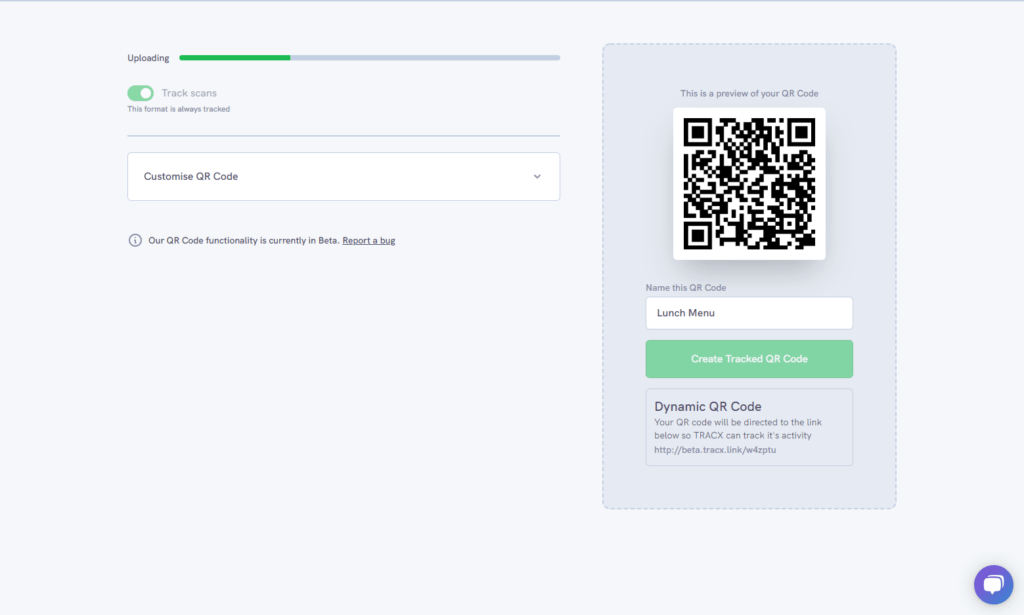
Download your QR code
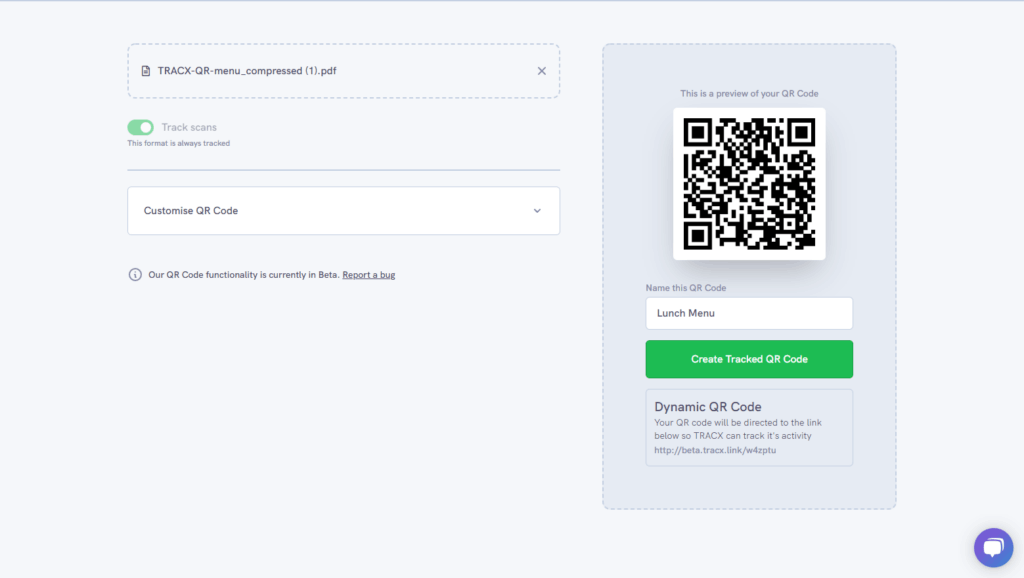
Where to place your QR code
Once you’ve created your QR code menu, it’s time to start promoting it! Here are a few ideas for where to place your QR codes for maximum impact:
- In the front window or at the entrance of your restaurant, café, or bar.
- On sandwich boards or A-frames.
- On table tents, tabletop inserts, and coasters.
- In your takeaway bags or boxes.
- On your napkins or placemats.
- On your printed menus (if you still use them!).
- On posters, flyers, and other marketing materials.
- On your business cards.
Finally, QR code stickers and labels can be placed almost anywhere. So get creative and think outside the box!
Best practises for making a QR code menu
Make sure your menu is mobile-friendly
It’s important to make sure your QR code menu is mobile-friendly and easy to use on a modern smartphone. This means having a responsive design that reformats to fit any screen size, as well as clear and concise text that’s easy to read on a small screen.
Use dynamic QR codes to allow for stress-free updates
If you anticipate making changes to your menu frequently, it’s best to use a dynamic QR code. This way, you can make updates without having to reprint your QR code or change the URL.
Make sure that your QR code scans easily
When customising your QR code, make sure that the colours you choose provide enough contrast so that your QR code can be easily scanned. You should also avoid inverting the colours, as this can make it more difficult for some scanners to read your QR code.
Don’t obscure your QR code
When creating your QR code, it’s okay to add a logo or other decoration, as long as it is relatively small and positioned in the central area. Make sure that you don’t cover the alignment patterns in the corners, as this can make it more difficult for scanners to read your QR code.
Use a clear call-to-action in your design
It’s easy to forget, but it’s important to ensure your QR code menu has a clear call-to-action (e.g. “Scan here for our menu”). This builds trust and will help ensure that customers know what to do when they see your QR code.
Test your QR code before you launch
Finally, it’s always a good idea to test your QR code before you start promoting it. Use as many different devices as you can to make sure that your QR code is working correctly. You should also test any PDF menus, links or forms to ensure they are working as intended.
By following these simple tips, you can create a QR code menu that is both effective and easy to use. So what are you waiting for? Get started today!

Tom Sutton
Co-founder, TRACX
Tom is the co-founder of TRACX, a no-code marketing platform that allows local business owners to collect customer feedback and create engaging marketing campaigns. With over 17 years of experience in entrepreneurship, product development, and marketing for businesses large and small, Tom is currently responsible for developing product and marketing strategies for TRACX.